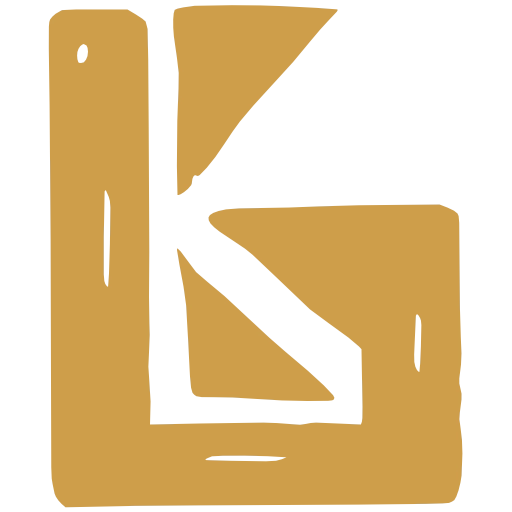Alcohol Volume Sales Report (AU)
The Alcohol Volume Sales Report data is intended to be used for filling out an Australian Excise Tax Report. It shows you by month and by product, the litres of alcohol sold.
When you view the report, you are shown first an Summary table with all sales channels totals accumulated. Then you are shown a table for each Sale Channel’s totals.
Downloading a CSV will give you the first Summary table only
Download an Alcohol Volume Sales Report
Section titled “Download an Alcohol Volume Sales Report”-
Open the Report
Accounting > Reports > Alcohol Sales Report -
Select your Date Range using the two Date Selectors
-
Check your Sales Channels to be included
-
Press
-
Press the button to download
Questions
Section titled “Questions”What needs to be configured for my Alcohol Volume Sales Report?
Section titled “What needs to be configured for my Alcohol Volume Sales Report?”- You need to set your ABV on your products.
- You need to link your Shop Products and Shop Variants to BrewKeeper Products and Variants.
Configuring Shop Products
How do I configure my ABV on a product?
Section titled “How do I configure my ABV on a product?”If the report tells you a product is missing its ABV, you will be provided with a link on the report page which will take you to the product where you can configure the ABV.
What about refunds?
Section titled “What about refunds?”Refunds are taken into account for the report. If you sold 2x 6 packs, and 1x was refunded, BrewKeeper will include 1x 6-pack.
How are the totals calculated?
Section titled “How are the totals calculated?”Quantity * Size * (ABV / 100)
eg., You have a product called BEST-IPA, which is 6.5%:
You’ve sold
- 2x 350ml 12-pack
- 1x 10L Keg
SUM
- 24 * 0.35 * (6.5 / 100) =
0.546 - 1 * 10 * (6.5 / 100) =
.065
= 1.196L