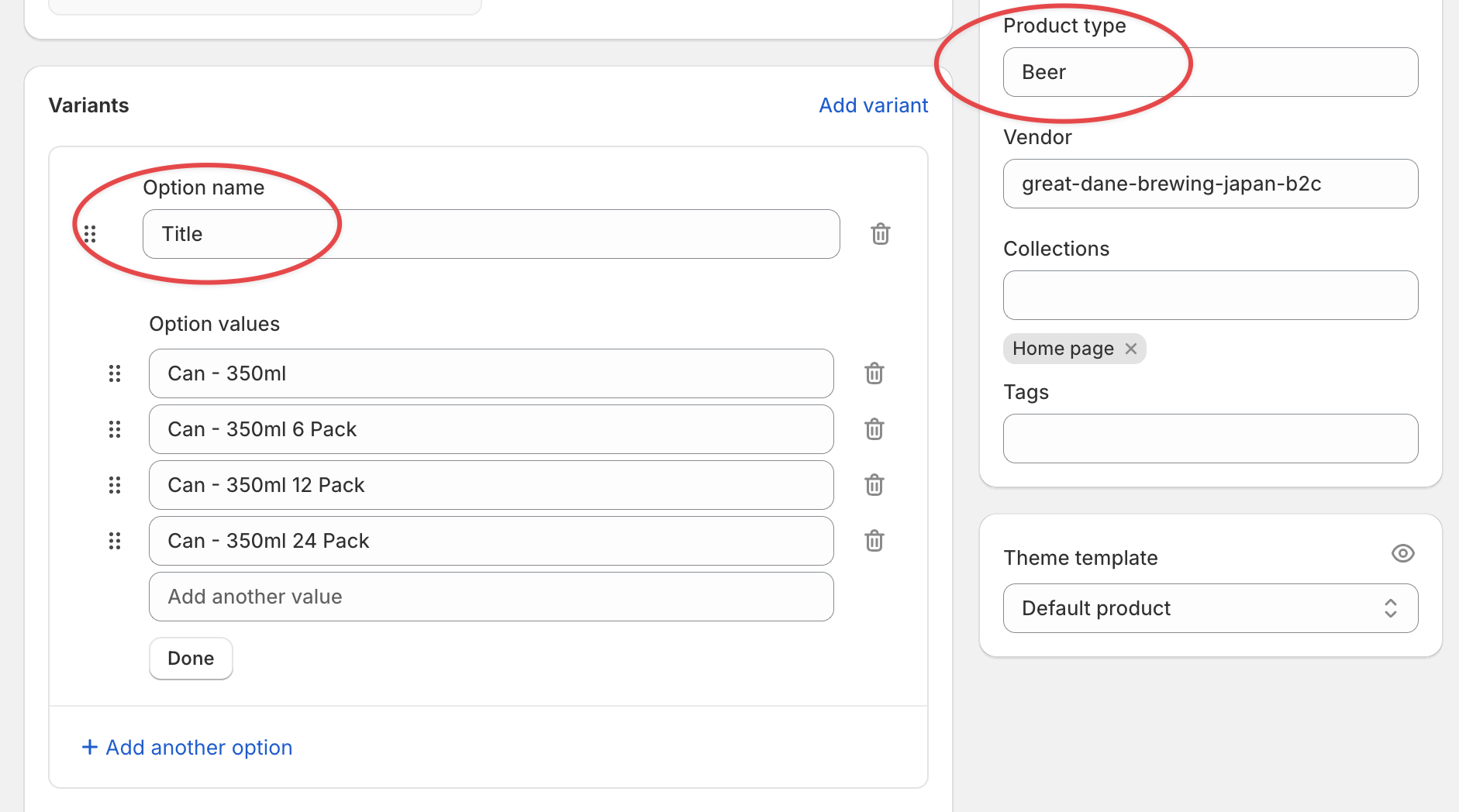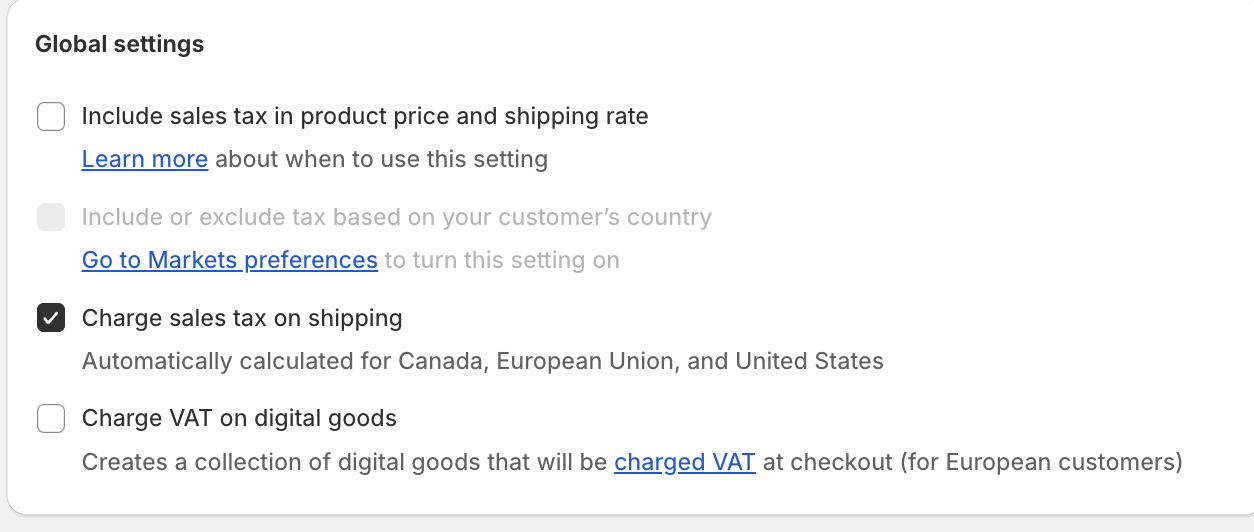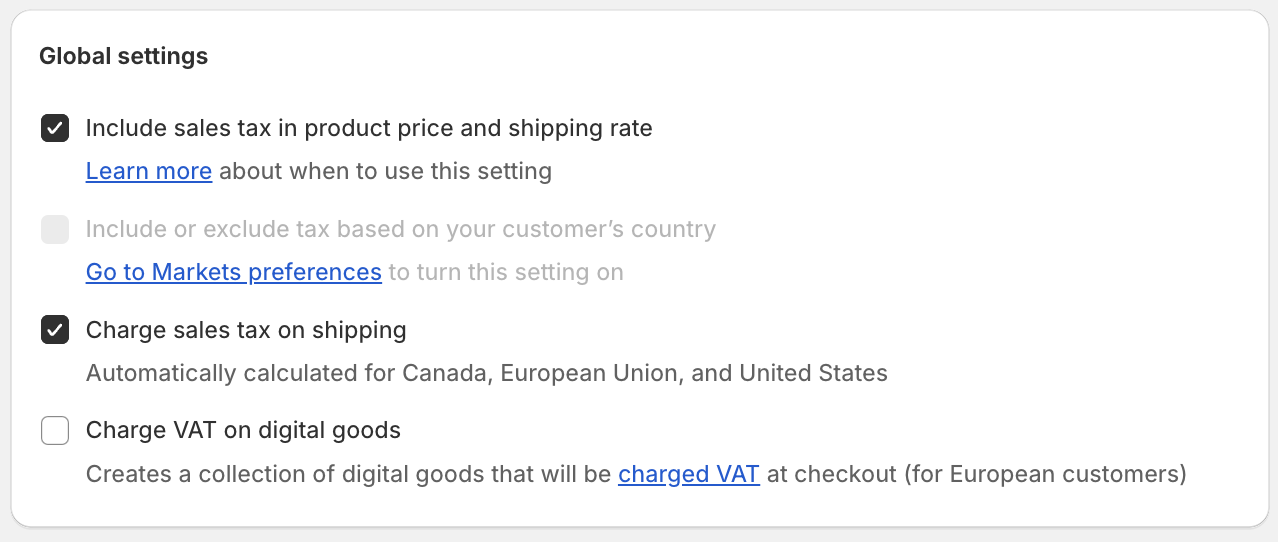Shopify
Creating Products and Variants
It is recommended to create your Shopify Products and Variants from BrewKeeper.
If creating your products in Shopify, there are some rules to follow to allow syncing with BrewKeeper
Products:
- A product must have a product type to be able to sync with BrewKeeper. In general for breweries, the product type is Beer.
Product Variants:
- Variants must have skus. Carrierbot returns its rates by looking at SKUS
- The option name for a variant must be “Title” (not Size, Colour, Matrial, Style, etc…)
- Examples of (Title) option values: “Can - 350ml”, “Can - 350ml 6 Pack”
Note: these match our “Variant Type” descriptions
- Examples of (Title) option values: “Can - 350ml”, “Can - 350ml 6 Pack”
Link Shops to Sales Channels
If you have a new Shopify Location, and you want BrewKeeper to control the inventory levels, you would link that Shop Location to a Sales Channel
Once BrewKeeper is controlling the inventory levels in Shopify, it is possible BrewKeeper and Shopify inventory levels can be different.
A few ways this can happen:
- In BrewKeeper, user moves stock into sales channel BEFORE it is linked with Shopify (can be common)
- User changes inventory levels in Shopify (this does not change inventory levels in BrewKeeper)
- BrewKeeper somehow fails to update the stock levels (maybe Shopify rejects our request to update, this rarely happens)
The ‘sync’ page just shows you if the levels between BrewKeeper and Shopify are different. It is always assumed BrewKeeper has the correct shopify inventory levels
Shipping Rates - CarrierBot Integration (JP only)
B2B stores are ’tax exclusive’ which means tax is added onto the shipping rate
B2C stores are ’tax inclusive’ which means tax needs to be included in the shipping rates
We create a CarrierBot enpoint for each Shopify store, and for B2C, we multiply the rates by 1.1 (adding 10%).
# B2B
C306:
hokkaido: 560
north_tohoku: 490
# B2C
tax_rate: 1.1 # this setting is a multiplier
C306:
hokkaido: 560
north_tohoku: 490
Requested Delivery Dates (JP only)
Some customers do not want their orders delivered as soon as possible.
This app (~$10 p/m) puts a calendar and time picker on your checkout page
https://apps.shopify.com/deliverydate-production
You can customise the calendar in several ways:
- minimum date (eg. 3 days from order creation)
- delivery period (eg. 14 days)
- …
It also understands timeslot codes from different Japanese shipping companies, including Sagawa, Yamato, Japan Post, etc.
Recommended settings if you wish to include pickup and local delivery on top of your current shipping rates:
- add the date picker, and it is NOT required
- in BrewKeeper, add ‘hold times’ to sagawa shipping codes which matches the RDD minimum date (eg. minimum date is 3 days, make sure hold time of 3 days)
Further explanation
if you offer pickup, that generally means the customer can pick it up the next day. This isnt possible if the rdd is a required field, and its minimum is 3 days from the order.
In this case, you need to let the user not enter any RDD, which just means ‘send this as soon as you can’. For pickup, you can add 0 hold days so its shipping date is tomorrow, for sagawa add 3 hold days.