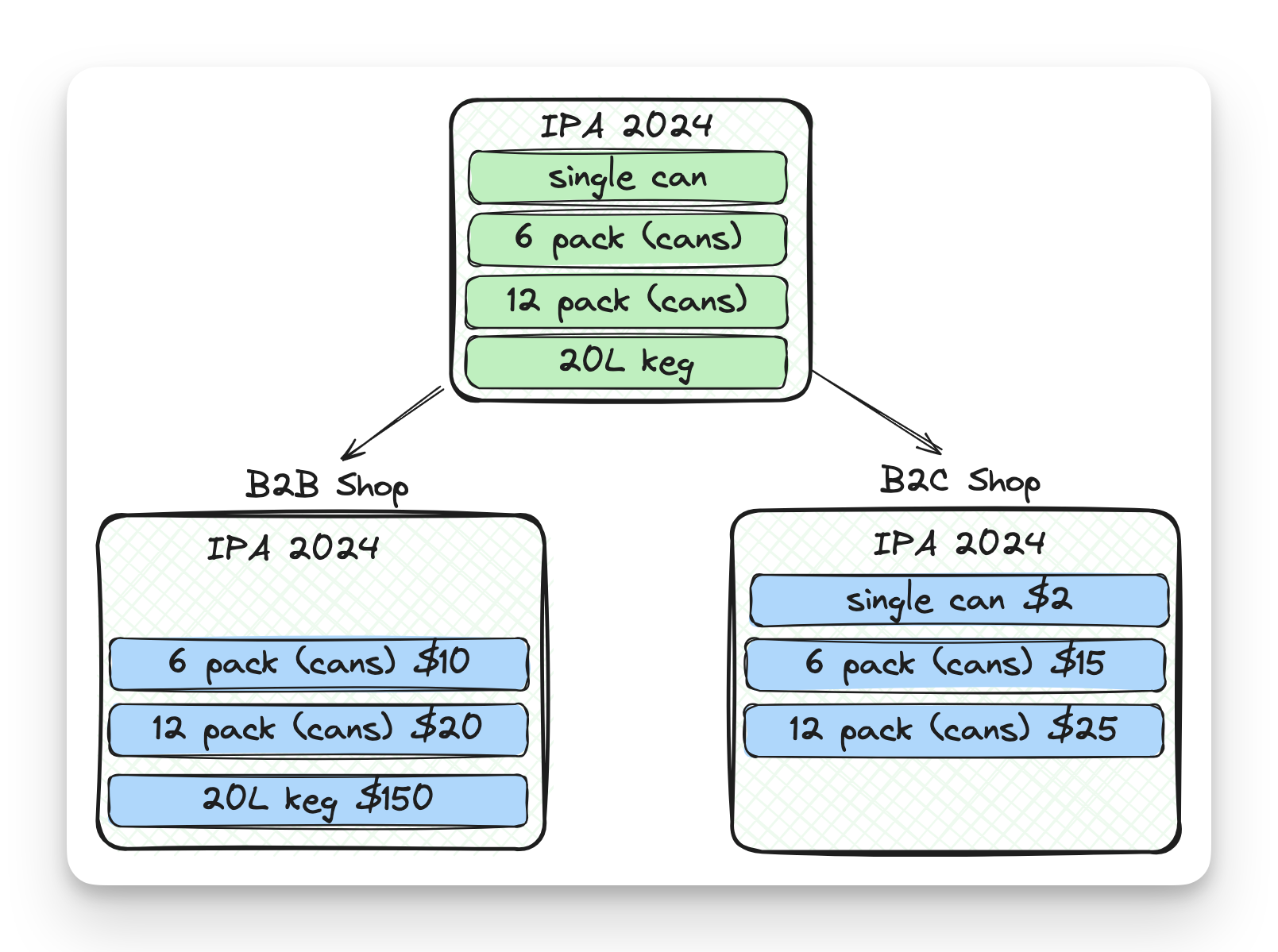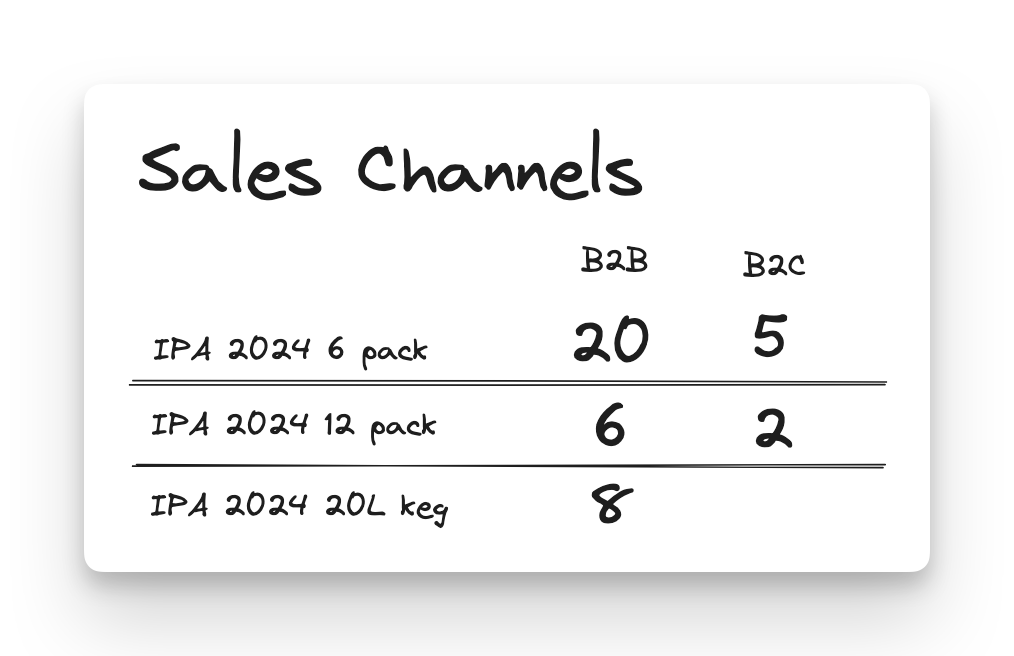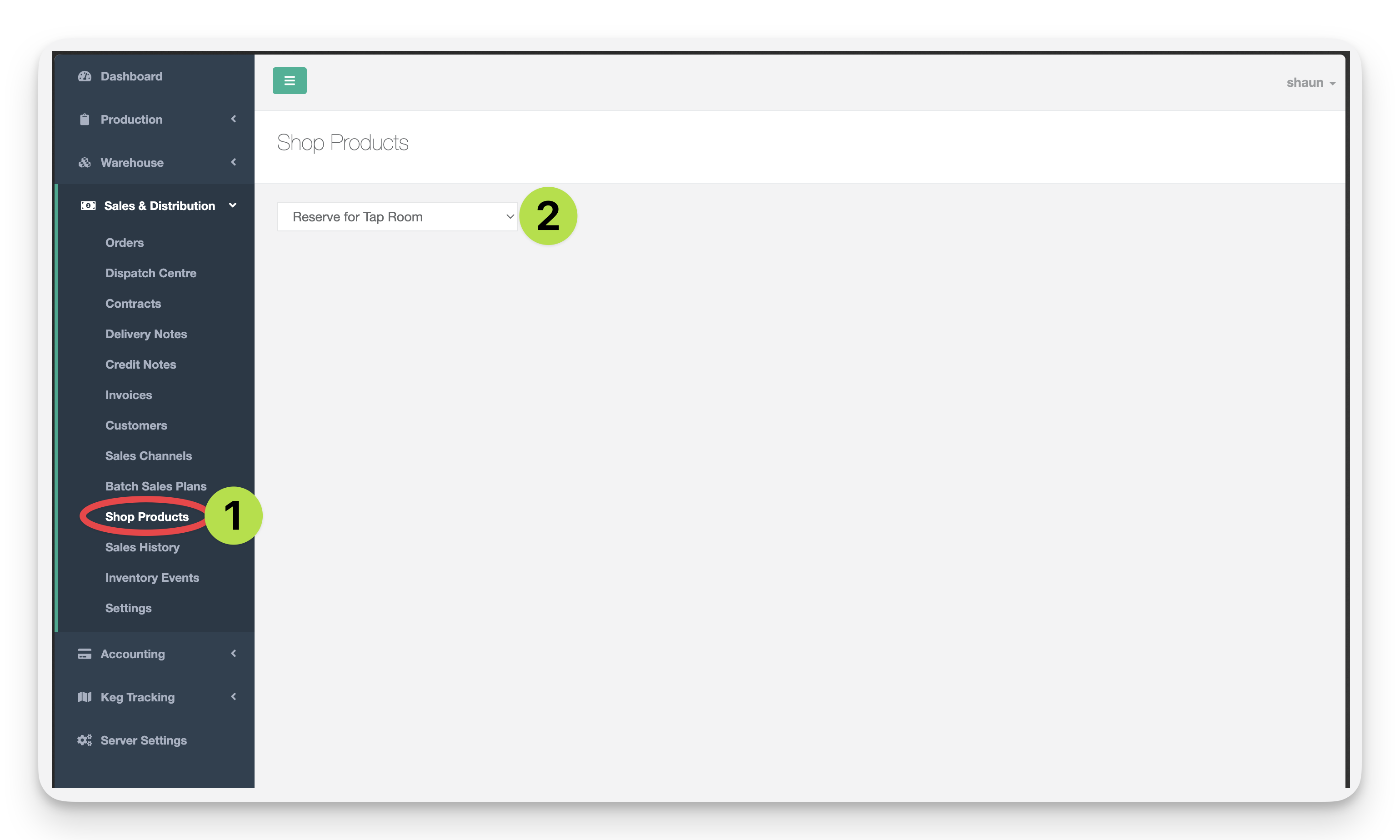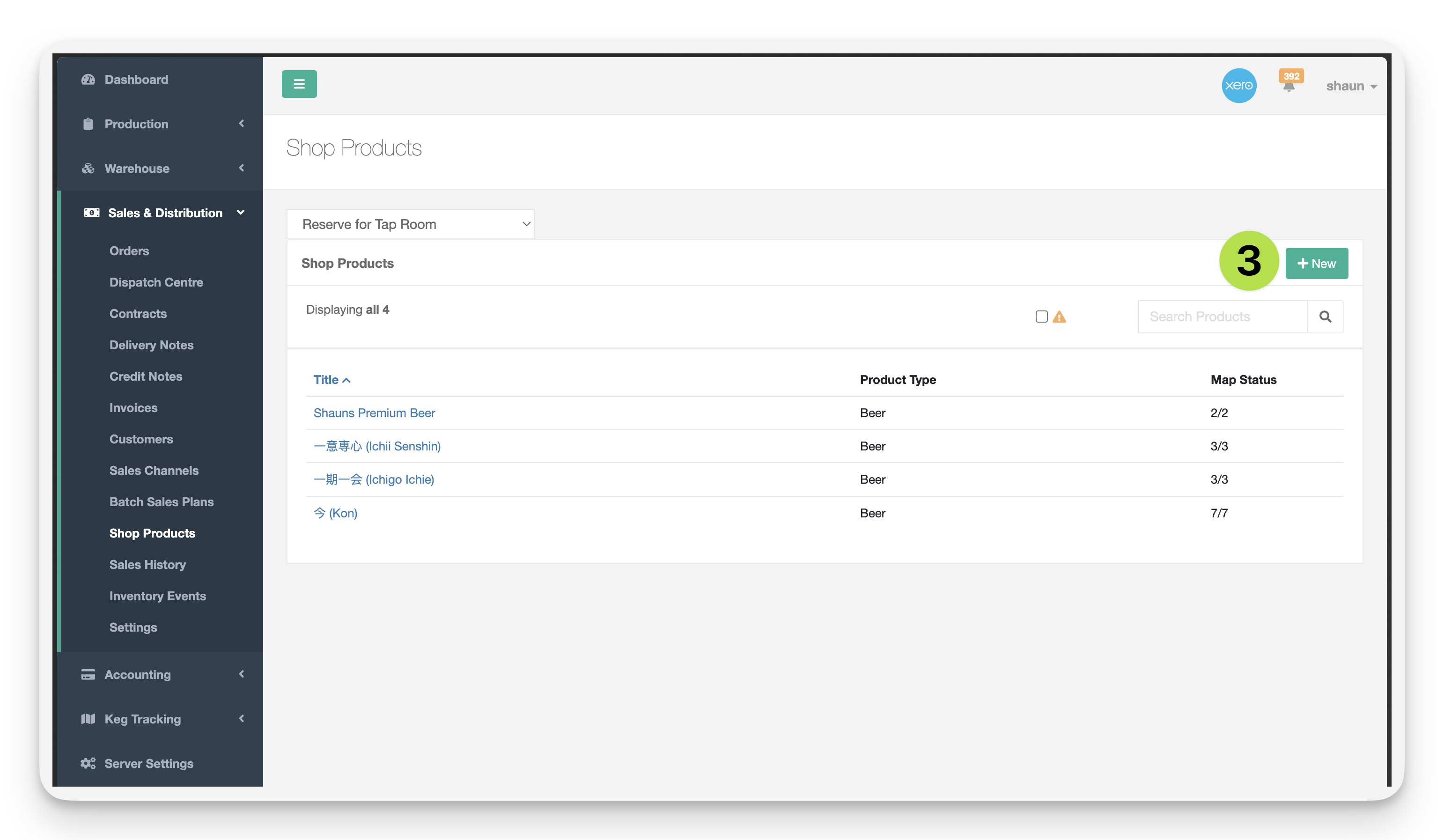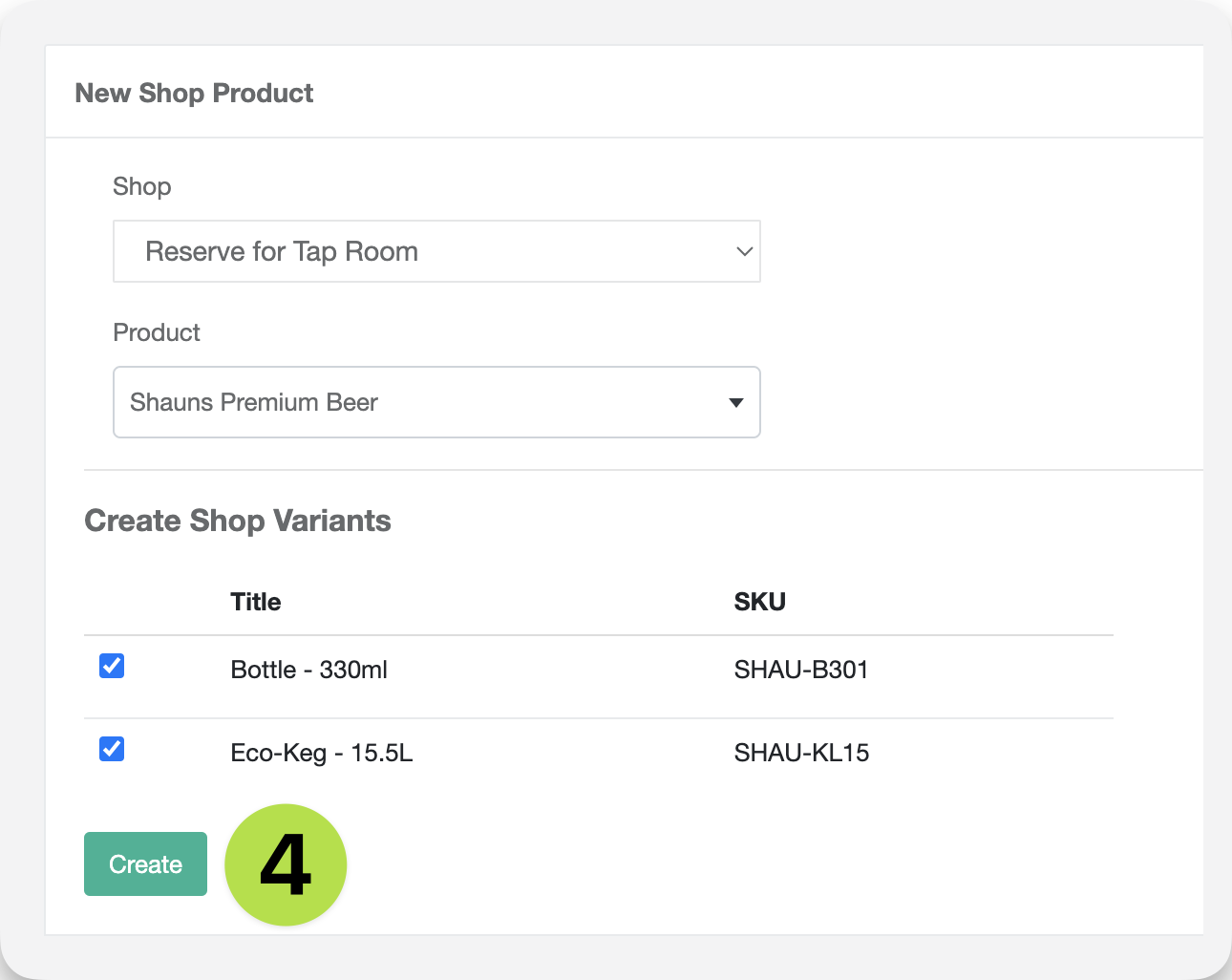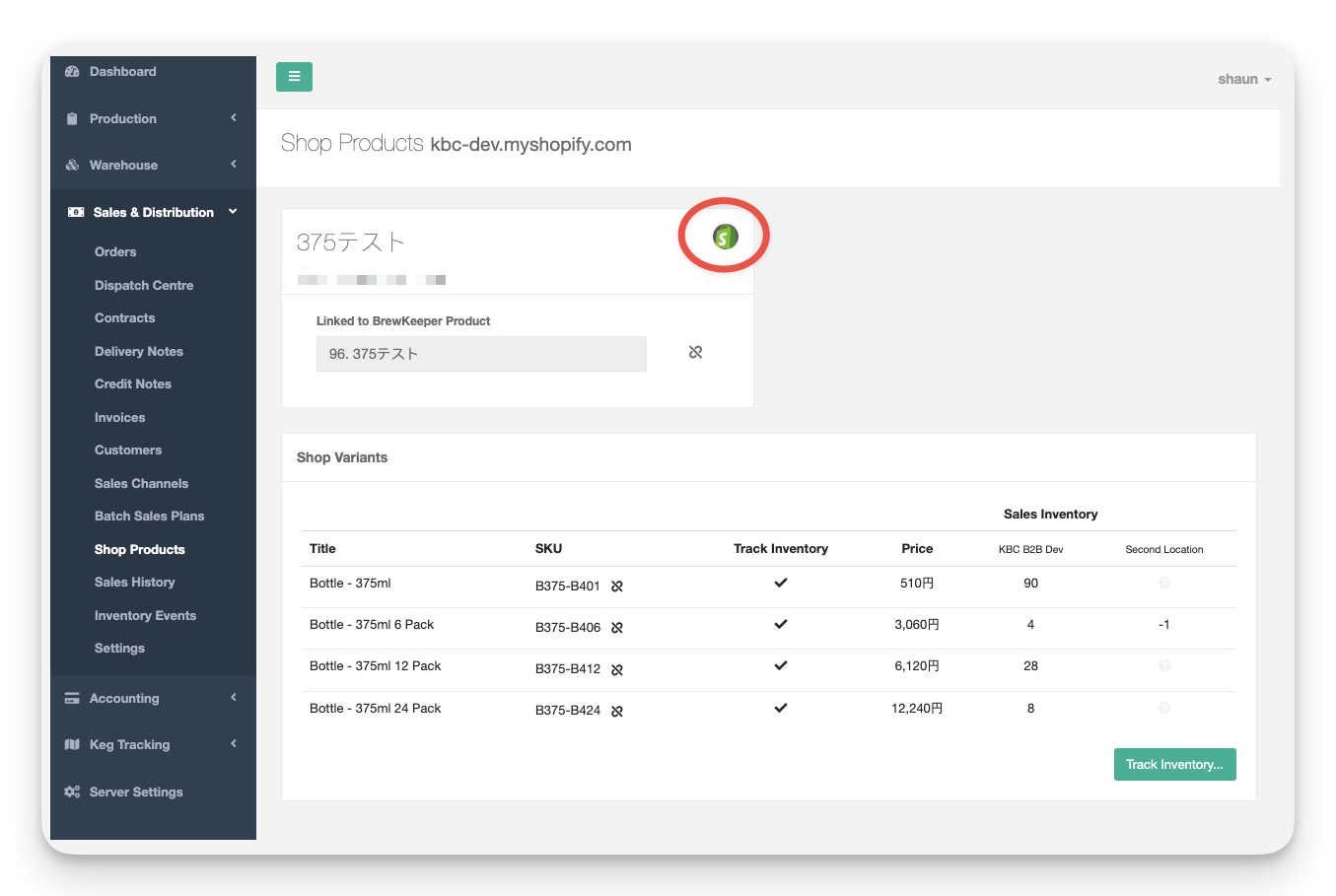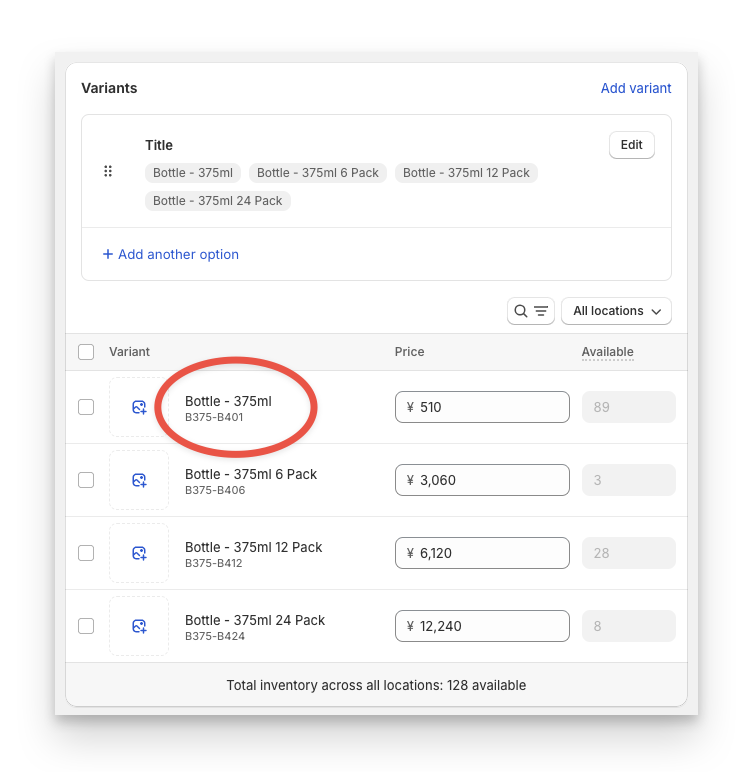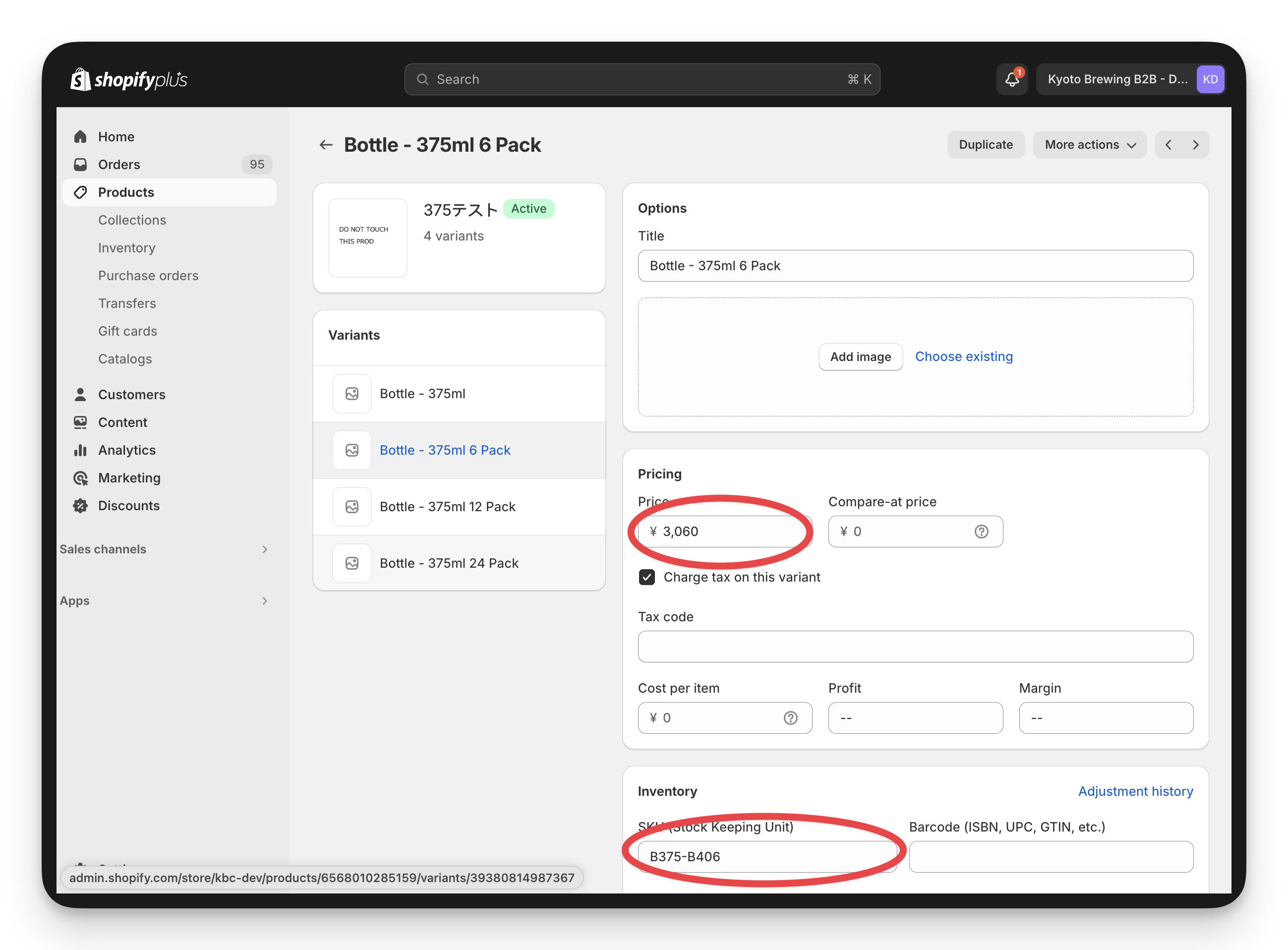Shop Products
What can you do with Shop Products?
A single Product can be sold on multiple shops. There are multiple reasons you would want to do this, including:
- You want to offer different prices for different customers
- Selling Business to Business (B2B) has different tax implications than if you sell Business to Customer (B2C)
BrewKeeper allows you to create a shop product per shop which holds different inventory levels and prices.
In the diagram below, we see a product (IPA 2024) being sold in both a B2B and B2C shop, with key differences:
- The prices are different in each shop
- Single cans are not offered in B2B, and kegs are not offered in B2C
BrewKeeper also lets you easily view and change your inventory levels across all shops.
How to create a new Shop Product
A Shop Product is created from a Product. This ensures less chance of typing errors for the Shop Product and Variant titles, also the Variant SKUS.
- Navigate to Sales & Distribution > Shop Products
- Select Shop
- Click + New
- Select the Shop Variants you want to create and click Create
Video demonstration
Questions and Answers
Shopify related
How do I change an SKU on a Shop Variant?
Currently, all updates to Shop Variants need to be done in Shopify.
- Click on the Shopify icon on the Shop Product page. This will open the Shop Product in Shopify.
- (In Shopify) Scroll down until you see the Variants section. Click on the Variant you want to update.
- (In Shopify) Update your Shop Variant details.