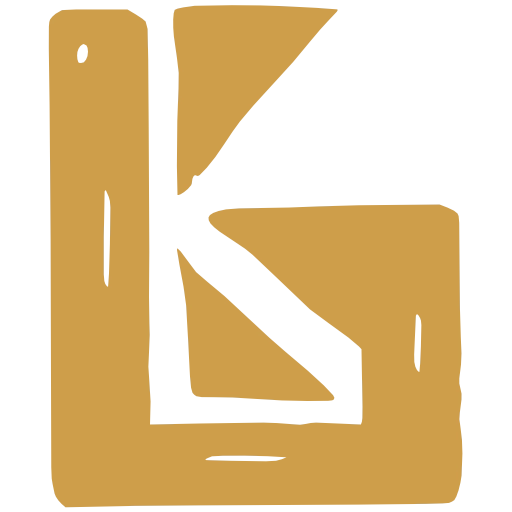Yayoi
Rounding
When the CSV is generated by the Yayoi spreadsheet using the macro, decimals are just ‘cut off’. For example, 63.7 becomes 63. It is indicated that this rounding method will not be adopted for BrewKeeper.
Ad-hoc delivery notes
If you build a delivery note from scratch or copy an existing document to a delivery note, the billing account name will be used for the Subaccount (column F)
Credit (NEW)
When a customer gets a refund, TwoRabbits sends them a delivery note with -ve amounts
In Yayoi It’s called a 返還インボイス (like a return invoice) and it can go negative
https://support.yayoi-kk.co.jp/faq_Subcontents.html?page_id=27253 So in here, they’re listing up some of the restrictions with importing
CSV Columns
NOTE: There is a space between each row when generated by Yayoi but is not actually required. In BrewKeeper, these blank rows will not be present.
A - Row Identifier
- The first column of each row starts with a four-digit identifier.
- There are 3 identifiers:
2110(header): This is the first row. This row includes both the total of the order and the total of the first line item.2100(items): Every row following, apart from the shipping row. If an item has a discount, it is split into 2 rows:- Item details pre-discount.
- Discount details as a credit.
2101(shipping): This is the last row. If there is no shipping, this type of row is not inserted.2000(single row): If everything can be put into a single row (no shipping, 1 line item, no discount).
B - Document Id
The second column is a unique ID for each document so you know which rows belong to which document. BrewKeeper uses its document id for this.
D - Shipping Date
Examples I’ve seen this is sometimes formatted YYY/mm/dd sometimes R.05/mm/dd. YYYY/mm/dd is fine.
E -> J Debit Columns
- E Debit Account. Options:
- 売掛金 (accounts receivable)
- 売上戻り高 (Sales return)
- F Debit Sub-account. I’ve seen the 4 examples in this columns:
- shopifyB2C (a shop name)
- HITSUJI (receiver’s company name)
- shopifyB2B (another shop name)
- 佐川代引き (translates to Sagawa cash on delivery)
- G Debit Department
- 醸造所 (Brewery). Only applies to Item (2100) discount rows. Blank if not a discount row. Currently hardcoding to “醸造所” though there is future conversation that this might change per shop.
- H Debit Tax Type. Options:
- 対象外 (Not Applicable)対象外 signifies not applicable and is used almost in ALL instances except when a discount is applied.
- 課税売返内10% (10% within taxable resale)課税売返内10% is for when discount is applied.
- I Debit Amount
- Column I 借方金額 = consumption tax included number and this means Column J 消費稅額 = 0.
- J Debit Consumption Tax
- See note above about “Rounding”.
K -> P Credit Columns
- K Credit Account
- L Credit Sub-account. Options:
- 売上高 (amount of sales). This applies to all rows that are NOT discount item rows. Blank if discount row. If it’s a Sagawa CoD or credit card, the payment details will be registered in column F. The customer tied to that payment type will be registered in column L under 貸方補助科目 (credit sub-account). So: Cube Bar being put in column L is correct. But for L4 and L14 customer name also needs to show up.
- M Credit Department. Options:
- 醸造所 (Brewery). This applies to all rows that are NOT discount item rows.
- N Credit Tax Type. Options:
- 課税売上内10% (10% of taxable sales). This applies to all rows that are NOT discount item rows.
- 対象外 (Not applicable). This applies only to discount item rows.
- O Credit Amount
- P Credit Consumption Tax
- See note above about “Rounding”.
Q Summary Column
- Item SKU if it’s a line item.
- 値引き (Discount) if a discount.
- Shipping if it’s a shipping row.
R -> Y Columns
- R Debit Tax Category: Always blank in the examples I’ve seen.
- S & V blank columns: No idea what these are for.
- T ‘3’ column: Always has a 3 on every row.
- U Credit Tax Category: Always blank in the examples I’ve seen.
- W & X ‘0’ columns: Always have a 0 on every row.
- Y ‘no’ column: Always has a ‘no’ on every row.
Yayoi Settings
Column F (Sub-account)
We can’t assume that every payment method will have its own ‘sub-account’ for every brewery. So, we will first create a default sub-account name which will be the shop name. From there, we can possibly have per-shop settings which override this value, for instance.
Sub account “SAGAWA CASH” = if payment method = ‘COD’.