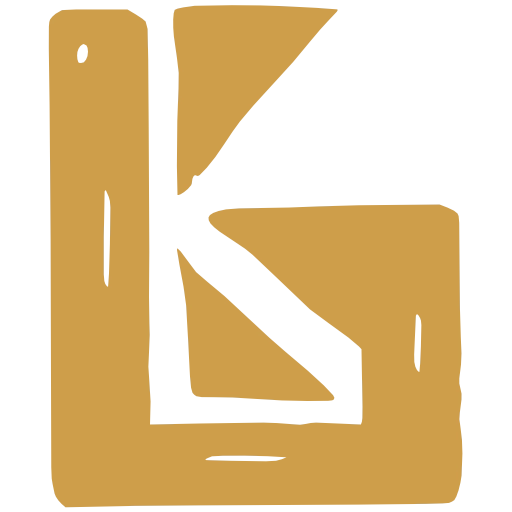Best Beer Japan
This integration allows you to connect Best Beer Japan (
By exporting CSV files from
- Import and update products and their variants
- Import Orders to reserve sales inventory
Once imported, you can add
Current limitations:
- Cannot update existing orders by importing a CSV
- Cannot export order data back to
BBJ to update fulfillment statuses
Initial Setup
Section titled “Initial Setup”Complete these steps to set up your
1. Create a Best Beer Japan shop
Section titled “1. Create a Best Beer Japan shop”-
Navigate to Sales & Distribution > Settings
-
In Shop Settings section click and select New BBJ Shop
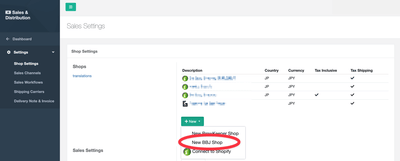
-
Input
Description, check theCurrency,CountryandTaxes includedinputs are as expected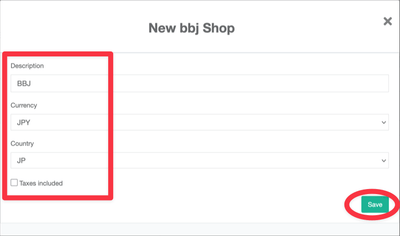
-
Click
2. Create a Best Beer Japan Sales Channel
Section titled “2. Create a Best Beer Japan Sales Channel”-
Navigate to Sales & Distribution > Settings > Sales Channels
-
Click
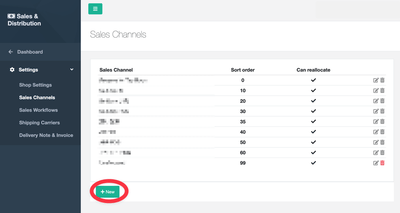
-
Input
Name(something like BBJ or Best Beer Japan) and press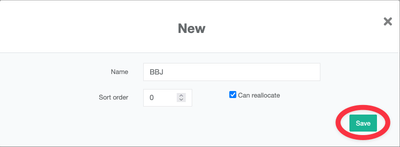
3. Link the BBJ Shop Location to the Sales Channel
Section titled “3. Link the BBJ Shop Location to the Sales Channel”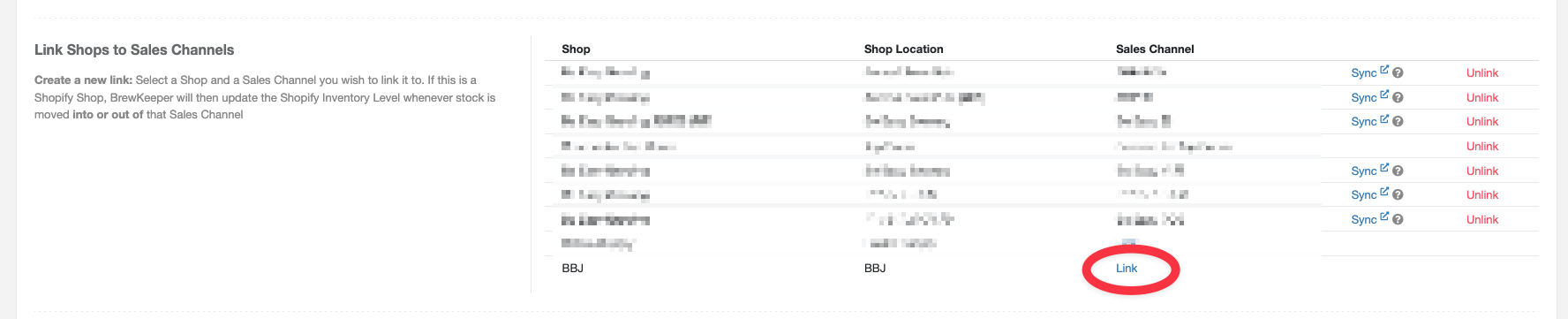
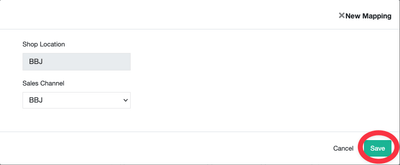
4. Set up Shipping Carriers for Dispatch Centre
Section titled “4. Set up Shipping Carriers for Dispatch Centre”Not necessary, but recommended if you want your shipping dates to be calculated when you import your orders.
基本佐川急便(沖縄・離島のみ日本郵便)(Default Sagawa Express (Okinawa / Remote Islands Japan Post))直接受取(Direct Pickup)
Create the Shipping Codes in BrewKeeper if they do not already exist.
Shipping codes are created automatically when you import orders
-
Navigate to Sales & Distribution > Settings > Shop Settings
-
Click on your
BBJ shop -
Find the “Shipping Codes” section and click
-
For
Shipping Code, input基本佐川急便(沖縄・離島のみ日本郵便)
ForDescription, input基本佐川急便(沖縄・離島のみ日本郵便)
LeaveFlat RateandIcon hintempty -
Click
-
Repeat steps 3-5 for
直接受取
Assign your Shipping Codes to a Shipping Carrier
This assumes you already have a Sagawa Shipping Carrier set up in BrewKeeper
-
Navigate to Sales & Distribution > Settings > Shipping Carriers
-
Click the edit icon ✏️ next to your Sagawa Shipping Carrier
-
Click the
Shipping Codesselect section and select基本佐川急便(沖縄・離島のみ日本郵便) -
Click
-
Repeat the same for
直接受取Shipping Code with your Direct Pickup Shipping Carrier
5. Import and track Products
Section titled “5. Import and track Products”Import products
-
Download the Products CSV from Best Beer Japan
-
Navigate to Sales & Distribution > Settings > Shops >
BBJ > Import Products CSV -
In the Import section, click
Browse...and select the Products CSV file -
Click button
-
Select the products you wish to import
-
Double check the Product Type select is correct (Beer)
-
Click
Track products
-
Navigate to Sales & Distribution > Sales Centre > Shop Products
-
Select the
BBJ shop from the Shop select -
Uncheck the ⚠️ button if it is depressed to show all products
-
Open a Shop Product
-
From the select input, find the corresponding Product Catalog Product for the Shop Product and click Start tracking
-
For each Variant, click the button.
The SKUS must match to be able to track inventory. If there is a mismatch, fix the SKU inBBJ , download the CSV, and re-import the products. This will update the SKUs.
General Information
Section titled “General Information”- Customers do not come with a unique ID, so we match by (N)
店舗名(Store Name).
THIS MEANS IF A CUSTOMER ORDERS FROM A DIFFERENT STORE NAME, A NEW CUSTOMER WILL BE CREATED
The intended workflow for importing orders is
-
∗Export products csv from Best Beer Japan
-
∗Import products csv into BrewKeeper
Found in Sales & Distribution > Settings > Shops >BBJ > Import Products CSV -
∗Track
BBJ product inventory
LinkBBJ Shop Products to the Product Catalog in BrewKeeper -
Export orders csv from Best Beer Japan
-
Import orders csv into BrewKeeper
Found in Sales & Distribution > Settings > Shops >BBJ > Import Orders CSV
∗Steps 1️⃣, 2️⃣, and 3️⃣ only need to be done once, unless you add new products to Best Beer Japan and need to import them.*
Deleting a BBJ Shop Variant / Shop Product in BrewKeeper
Section titled “Deleting a BBJ Shop Variant / Shop Product in BrewKeeper”You can delete any
The reason being, there is no indication in the CSV that a product has been deleted in
Shop Variant vs Line Item Pricing
Section titled “Shop Variant vs Line Item Pricing”Example:
- Shop Variant
販売価格=9040 - Order Line Item
価格=9944
The Shop Variant price is the price BEFORE tax is added.
Products CSV Import
Section titled “Products CSV Import”Creating Shop Products
| Best Beer Japan | BrewKeeper | |
|---|---|---|
商品ID | → | ShopProduct.external_id |
商品規格ID | → | ShopVariant.external_id |
商品名 | → | ShopProduct.title |
商品コード | → | ShopVariant.sku |
規格分類1(名称) | → | ShopVariant.title |
販売価格 | → | ShopVariant.price |
Product CSV Columns
Section titled “Product CSV Columns”| Series Title | Description |
|---|---|
(A) 商品ID (Product ID) | 1 2 |
(D) 商品名 (Product Name) | 【樽】一期一会 (セゾン / 5.0%) |
(J) 商品規格ID (Product Specification ID / Shop Variant ID) | (empty) |
(M) 規格分類1(ID) (Specification Category 1 ID) | 1 |
(N) 規格分類1(名称) (Specification Category 1 Name / Shop Variant Title) | 10L |
(S) 商品コード (Product Code / SKU) | BIGI25-KL10 |
(X) 販売価格 (Sales Price) | 9040 (price before tax; the order line item would be 9944) |
Product CSV Columns Not Used
Section titled “Product CSV Columns Not Used”| Series Title | Description |
|---|---|
(B) 公開ステータス(ID) (Publication Status ID) | 1 |
(C) 公開ステータス(名称) (Publication Status Name) | 公開 (Published) |
(E) ショップ用メモ欄 (Shop Memo) | (empty) |
(F) 商品説明(一覧) (Product Description) | (empty) |
(G) 商品説明(詳細) (Product Description - Detailed) | (empty) |
(H) 検索ワード (Search Keywords) | (empty) |
(I) フリーエリア (Free Area) | (empty) |
(K) 販売種別(ID) (Product Type ID) | 1 |
(L) 販売種別(名称) (Product Type Name) | 販売種別A (Beer) |
(O) 規格分類2(ID) (Specification Category 2 ID) | (empty) |
(P) 規格分類2(名称) (Specification Category 2 Name) | (empty) |
(Q) 発送日目安(ID) (Shipping Date Estimate ID) | 2 |
(R) 発送日目安(名称) (Shipping Date Estimate Name) | 1~2日後 (1-2 days later) |
(T) 在庫数 (Stock Quantity) | 9 |
(U) 在庫数無制限フラグ (Unlimited Stock Flag) | FALSE |
(V) 販売制限数 (Sales Limit) | (empty) |
(W) 通常価格 (Regular Price) | (empty) |
(Y) 商品画像 (Product Image) | (empty) |
(Z) 商品カテゴリ(ID) (Product Category ID) | 1 2 |
(AA) 商品カテゴリ(名称) (Product Category Name) | 樽 (Keg) 瓶・缶 (Bottle / Can) |
(AB) タグ(ID) (Tag ID) | (empty) |
(AC) タグ(名称) (Tag Name) | (empty) |
Orders CSV Import
Section titled “Orders CSV Import”The entirety of the integration is just to create orders.
The user uploads the CSV to BrewKeeper which creates the Orders in BrewKeeper.
Orders already imported will be skipped.
Import Behaviour
Section titled “Import Behaviour”If an order with the external id from (A) 注文ID (Order ID) already exists, it will be skipped.
- Order name = (G)
注文番号(Order Number) - Payment status on orders will hard coded to “pending”
Sagawa Timeslots are converted
If the order has a shipping code that is a Sagawa Carrier, the timeslots will be automatically updated to the relevant eHiden timeslot code for the eHidenIII CSV
| Timeslot | Code | |
|---|---|---|
午前中 | → | 01 |
12~14時 | → | 12 |
14~16時 | → | 14 |
16~18時 | → | 16 |
18~21時 | → | 04 |
If the timeslot code is unrecognised, it will be left as-is.
Order details
Section titled “Order details”The order may have a different phone and email than the customer, thats normal.
| Best Beer Japan | BrewKeeper | |
|---|---|---|
メールアドレス | → | Customer.email |
お名前(名) | → | Customer.first_name |
お名前(姓) | → | Customer.last_name |
会社名 | → | Customer.company |
TEL | → | Customer.phone |
Customer
Section titled “Customer”A Unique ID is not provided for the Customer, so we will use the Store name 店舗名
Match by email address (T) メールアドレス (Email Address)
| Best Beer Japan | BrewKeeper | |
|---|---|---|
店舗名 | → | Customer.external_id |
メールアドレス | → | Customer.email |
お名前(名) | → | Customer.first_name |
お名前(姓) | → | Customer.last_name |
会社名 | → | Customer.company |
TEL | → | Customer.phone |
Line Items
Section titled “Line Items”Identified by:
明細区分(ID)=1(product)
Example rows for 2x Orders (1001 & 1002). The following table only shows the relevant columns
| 注文ID | 商品名 | 商品コード | 明細区分(ID) | 価格 | 個数 | 税率 | 税率ルール(ID) |
|---|---|---|---|---|---|---|---|
| 1001 | 【樽】秋の気まぐれ (6.0% / レッドIPA) | RIPA-KL15 | 1 | 11517 | 10 | 1 | |
| 1001 | 送料 | 2 | 1012 | 10 | 1 | ||
| 1001 | PF送料無料キャンペーン | 2 | -1012 | 10 | 1 | ||
| 1002 | 送料 | 2 | 0 | 10 | 1 | ||
| 1002 | 【樽】一期一会 (セゾン / 5.0%) | BIGI25-KL10 | 1 | 9944 | 10 | 1 |
Shipping costs
Section titled “Shipping costs”Identified by:
明細区分(ID)=2(postage)
Example rows for 2x Orders (1001 & 1002). The following table only shows the relevant columns
| 注文ID | 商品名 | 明細区分(ID) | 価格 | 税率 | 税率ルール(ID) |
|---|---|---|---|---|---|
| 1001 | 【樽】秋の気まぐれ (6.0% / レッドIPA) | 1 | 11517 | 10 | 1 |
| 1001 | 送料 | 2 | 1012 | 10 | 1 |
| 1001 | PF送料無料キャンペーン | 2 | -1012 | 10 | 1 |
| 1002 | 送料 | 2 | 0 | 10 | 1 |
| 1002 | 【樽】一期一会 (セゾン / 5.0%) | 1 | 9944 | 10 | 1 |
Manually calculated fields for Order 1001:
total_undiscounted_shipping_price=1012(sum of the shipping positive totals)total_discounted_shipping_price=0(net shipping totals)total_shipping_discount_allocation_amounts=1012(positive total - net total)- NOTE: this is a Shopify field, might not need to be set, but setting it anyway
total_shipping_tax=0- calculated from the discounted shipping total, the tax rate, and the shop tax inclusive setting
shipping_tax_rate=10(gets the first tax rate, all shipping tax rates must be the same)
Orders CSV Columns
Section titled “Orders CSV Columns”| Series Title | Description |
|---|---|
(A) 注文ID (Order ID) | Saved to BrewKeeper as the external id. |
(G) 注文番号 (Order Number) | Same as Order ID; |
(I) お名前(姓) (Name - Last) | Customer last name. |
(J) お名前(名) (Name - First) | Customer first name. |
(M) 会社名 (Company Name) | Common examples:
|
(N) 店舗名 (Store Name / Unique ID) | No unique customer ID is provided, so this field is used to match customers.
|
(O) 郵便番号 (Postal Code) | Examples:
|
(P) 都道府県(ID) (Prefecture ID) | The ids correspond directly to the prefecture code Examples:
|
(Q) 都道府県(名称) (Prefecture Name) |
|
(R) 住所1 (Address 1) | Primary address line. |
(S) 住所2 (Address 2) | Secondary address line. |
(T) メールアドレス (Email Address) | Customer email. |
(U) TEL (Phone Number) | Customer phone number. |
(AA) ショップ用メモ欄 (Shop Memo Field) | Free-form shop memo. |
(AB) 小計 (Subtotal) | Sum of |
(AC) 値引き (Discount) | Positive integer discount amount. |
(AD) 送料 (Shipping Fee) | Shipping charge for the order. |
(AE) 合計 (Total) |
|
| … | |
(AK) 受注日 (Order Date) | Order receipt date. |
| … | |
| Line Item details | |
(AM) 注文詳細ID (Order Detail ID) | Line item identifier; shipping, shipping discounts, and other line items each get unique IDs.
|
(AN) 商品ID (Product ID) |
Repeated IDs indicate the same product with different variants. |
(AO) 商品規格ID (Product Specification ID) | Variant identifier. |
(AP) 商品名 (Product Name) | Line item description. When product and variant IDs exist:
When product / variant IDs are missing:
Other possibilities include |
(AQ) 商品コード (Product Code) | SKU for the line item, such as:
|
(AR) 規格名1 (Option Name 1) |
|
(AS) 規格名2 (Option Name 2) | Additional option name. |
(AT) 規格分類名1 (Option Category Name 1) |
Ideally matches BrewKeeper’s Variant Type description, though customer-facing text may differ. |
(AU) 規格分類名2 (Option Category Name 2) | Additional option category. |
(AV) 価格 (Unit Price) | Prices are after tax. Examples for shipping and discounts:
|
(AW) 個数 (Quantity) | Line item quantity. |
(AX) 税率 (Tax Rate) |
|
(AY) 税率ルール(ID) (Tax Rate Rule ID) | There are 3 options in
Additionally, the ID is fixed (always 1), 10% is fixed (never 8%) By default, BrewKeeper will use the first option. (四捨五入 — “Round to nearest”). |
(AZ) 明細区分(ID) (Line Item Type ID) | Identifies product vs shipping vs COD fee:
|
(BA) 明細区分(名称) (Line Item Type Name) |
|
| (BB) → (BN) Ship-To details | Grouped ship-to fields outlined in the following rows. |
(BB) 出荷ID (Shipment ID) | Appears to match Order ID, possibly by coincidence. |
(BC) 配送先_お名前(姓) (Ship-To Name - Last) | Ship-to last name. |
(BD) 配送先_お名前(名) (Ship-To Name - First) | Ship-to first name. |
(BE) 配送先_お名前(セイ) (Ship-To Name - Last Kana) | Ship-to last name in katakana. |
(BF) 配送先_お名前(メイ) (Ship-To Name - First Kana) | Ship-to first name in katakana. |
(BG) 配送先_会社名 (Ship-To Company Name) | Company name for delivery. |
(BH) 配送先_店舗名 (Ship-To Store Name) | Store name for delivery. |
(BI) 配送先_郵便番号 (Ship-To Postal Code) | Delivery postal code. |
(BJ) 配送先_都道府県(ID) (Ship-To Prefecture ID) | Prefecture identifier for the ship-to address. |
(BK) 配送先_都道府県(名称) (Ship-To Prefecture Name) | Prefecture name for the ship-to address. |
(BL) 配送先_住所1 (Ship-To Address 1) | Primary ship-to address line. |
(BM) 配送先_住所2 (Ship-To Address 2) | Secondary ship-to address line. |
(BN) 配送先_TEL (Ship-To Phone Number) | Delivery phone number. |
| (BP) 配送業者(名称) (Shipping Carrier Name) |
|
| (BQ) お届け時間ID (Delivery Time ID) | Preferred delivery time identifier. |
| (BR) お届け時間(名称) (Delivery Time Name) | Preferred delivery time label. |
| (BS) お届け希望日 (Preferred Delivery Date) | Requested delivery date. |
| (BT) 送料ID (Shipping Fee ID) | Identifier for the shipping fee entry. |
| (BU) 送料 (Shipping Charge) | Shipping amount charged. |
| (BV) 発送日 (Ship Date) | Date the order was shipped. |
| (BW) 出荷伝票番号 (Shipment Slip Number) | Shipment slip / tracking number. |
| (BX) 配達用メモ (Delivery Memo) | Delivery notes. |
| (BY) 出荷メール送信日 (Shipment Email Sent Date) | Date the shipment email was sent. |
| … | |
Orders CSV Columns Not Used
Section titled “Orders CSV Columns Not Used”| Series Title | Description |
|---|---|
(B) アルコール度数 (Alcohol Content) | Examples:
|
(C) ビール種別 (Beer Type) |
|
(D) ビアスタイル (Beer Style) | This directly maps to (C). IPAs and other beers are 350. Happoshu can be 581, 582, 583.
|
(E) 容器 (Container) | Always has the number |
(F) BBJ注文番号 (BBJ Order Number) |
|
(H) 会員ID (Member ID) | The ID of column (BZ)
|
(K) お名前(セイ) (Name - Last Kana) | Customer last name in katakana. |
(L) お名前(メイ) (Name - First Kana) | Customer first name in katakana. |
(V) 性別(ID) (Gender ID) | Gender identifier. |
(W) 性別(名称) (Gender Name) | Gender label. |
(X) 職業(ID) (Occupation ID) | Occupation identifier. |
(Y) 職業(名称) (Occupation Name) | Occupation label. |
(Z) 誕生日 (Date of Birth) | Customer date of birth. |
(AF) 支払合計 (Total Payment) | Paid grand total; can be ignored for the initial integration. |
(AG) 対応状況(ID) (Order Status ID) | ID to label mapping:
|
(AH) 対応状況(名称) (Order Status Name) | Label for (AG) 対応状況(ID). |
(AI) 支払方法(ID) (Payment Method ID) | Payment method identifier. |
(AJ) 支払方法(名称) (Payment Method Name) | Payment method label. |
(AL) 入金日 (Payment Date) | Payment received date. |
(BO) 配送業者(ID) (Shipping Carrier ID) |
|
| (BZ) 会員グループ (Member Group) | See Member Group Settings (BZ) below. |
| (CA) 請求月 (Billing Month) | Billing month. |
| (CB) 容器容量 (Container Volume) | Container volume. |
Member Group Settings (BZ)
Section titled “Member Group Settings (BZ)”(It looks like) You can assign customers to groups, and they get different pricing rules.
These are settings per Brewery. An example of what the Member Group settings page looks like in Best Beer Japan
| ID | グループ | 価格ルール | 業種区分 | 会員数 |
|---|---|---|---|---|
| 1 | ゲスト | 0円引 | 飲食店 | 37 |
| 2 | 問屋 | 20%割引 | 問屋 | 8 |
| 3 | Another group | 0円引 | 飲食店 | 1 |
| 4 | お得意様 | 10%割引 | 飲食店 | 2 |
English translation
| ID | Group | Price Rule | Business Type | Members |
|---|---|---|---|---|
| 1 | Guest | ¥0 Discount | Restaurant | 37 |
| 2 | Wholesale | 20% Discount | Wholesale | 8 |
| 3 | Another group | ¥0 Discount | Restaurant | 1 |
| 4 | Preferred Customer | 10% Discount | Restaurant | 2 |