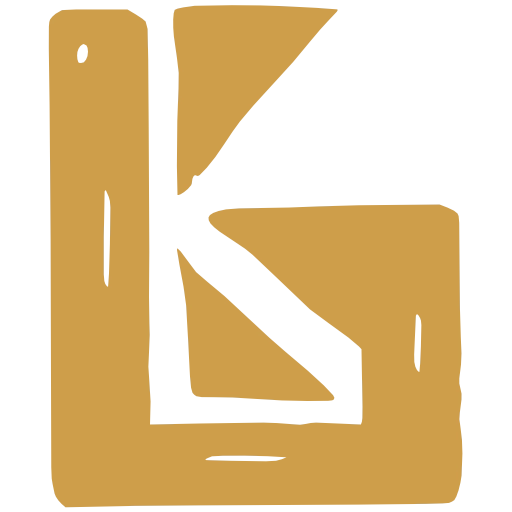November 2025
Highlights
Section titled “Highlights”Latest:
- IMPROVED Mix Packs
Previous:
- NEW New Product Catalog Navigation
- NEW Price Tiers
- NEW eHiden3 (Sagawa) Multiple tracking numbers supported for Shopify fulfillments
- NEW Best Beer Japan orders import integration
- NEW Variant Type packaging types now include Merch and Fee
- IMPROVED Xero - order pages shows Send on Approval settings
- IMPROVED Shopify Cancelled Orders unpaid, unfulfilled orders unreserve inventory
- IMPROVED Sales Channels major performance and UI improvements
- IMPROVED (Legacy) Price Tiers ⇨ Sales Contract Pricing Group
NEW
Product Catalog Navigation
Section titled “Product Catalog Navigation”A new “Product Catalog” navigation section has been added to the main navigation menu. It includes
- Products (previously called “Product Catalog”)
- Price tiers (NEW FEATURE)
- Settings (Product Types / Variant Types)
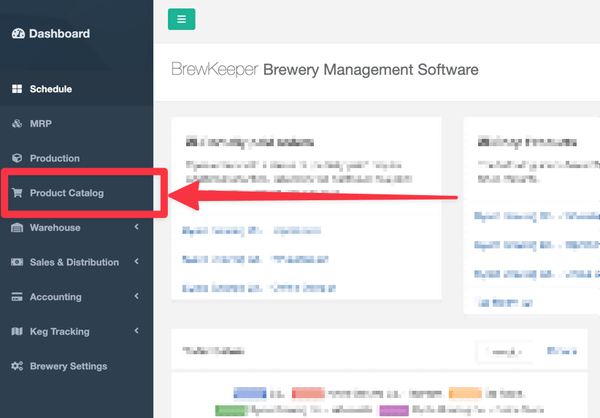
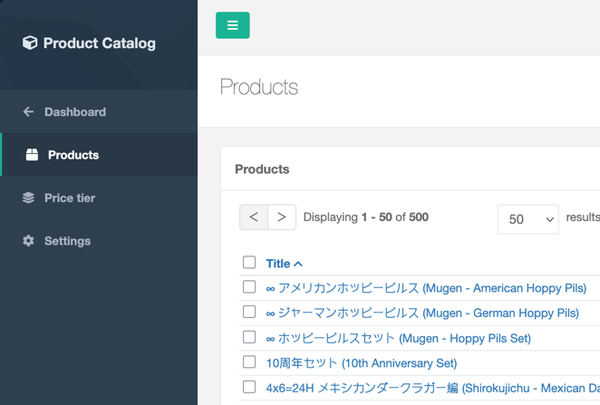
Price Tiers
Section titled “Price Tiers”The Price Tiers feature allows you to define different pricing levels for your products.
For documentation on how to create Price Tiers, please refer to the Price Tiers documentation.
The following video provides an overview of the Price Tiers feature, including:
- Create a Price Tier
- Create some Price Sets
- Assign Prices to Price Set Variant Types
- Duplicate a Price Tier
- Reorder Price Tiers
- Assign Price Tiers to Products
Price tiers are then shown on the following pages:
- Sales Channels
- Shop Products
- Creating Sales Orders
Price Tiers on Sales Channels
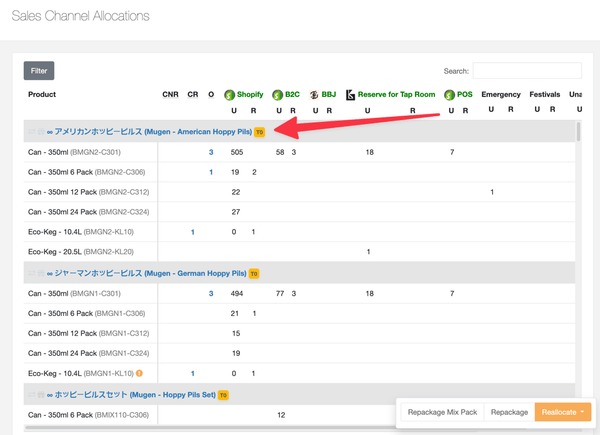
Price Tiers on Shop Products
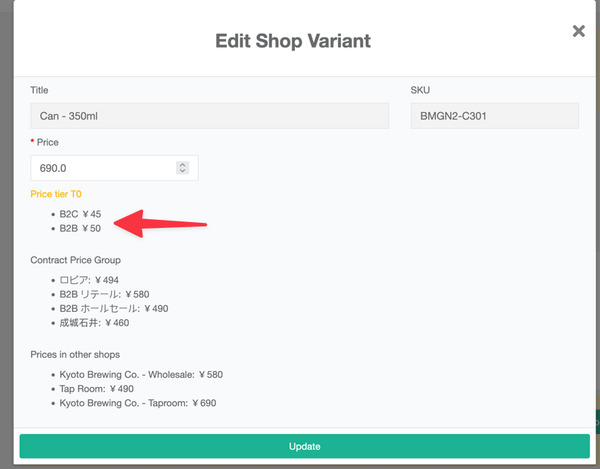
Price Tiers on Creating Sales Orders

Variant Type packaging types now include Merch and Fee
Section titled “Variant Type packaging types now include Merch and Fee”Merch and Fee have been added as packaging type options for Variant Types.
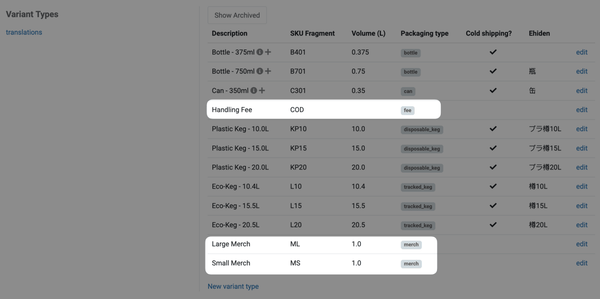
eHiden3 multiple tracking numbers supported for Shopify fulfillments
Section titled “eHiden3 multiple tracking numbers supported for Shopify fulfillments”The recent introduction of Standard vs Refrigerated shipping for beers now means some orders may have multiple tracking numbers, for instance if a customer orders
- 1x 48 pack of non-refrigerated beer
- 1x 48 pack of refrigerated beer
The beer will be sent in two separate Sagawa shipments, each with their own tracking number. The customer will receive one fulfillment notification email with both tracking numbers.
Best Beer Japan orders import integration BETA
Section titled “Best Beer Japan orders import integration ”This is the first version of the Best Beer Japan orders import integration, as a result you could experience unexpected results. Please report any issues you find.
The video below walks through the setup of the Best Beer Japan orders import integration
It covers:
- Creating a new Best Beer Japan (BBJ) shop
- Initial setup of the BBJ shop in BrewKeeper
- Importing BBJ Products via CSV
- Tracking BBJ Products
- Importing BBJ Orders via CSV
- Setting up the Shipping Carrier for the orders
- Creating a Shipment for the orders
- Terrible royalty free club music
IMPROVED
Section titled “”Mix Packs
Section titled “Mix Packs”We’re focusing our efforts on improving Product workflows. Mix Packs are significantly easier to create and find with this latest release.
To create a Mix Pack, navigate to Product Catalog > Products and select + New Mix Pack.
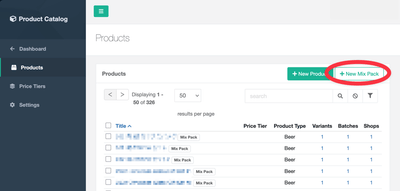
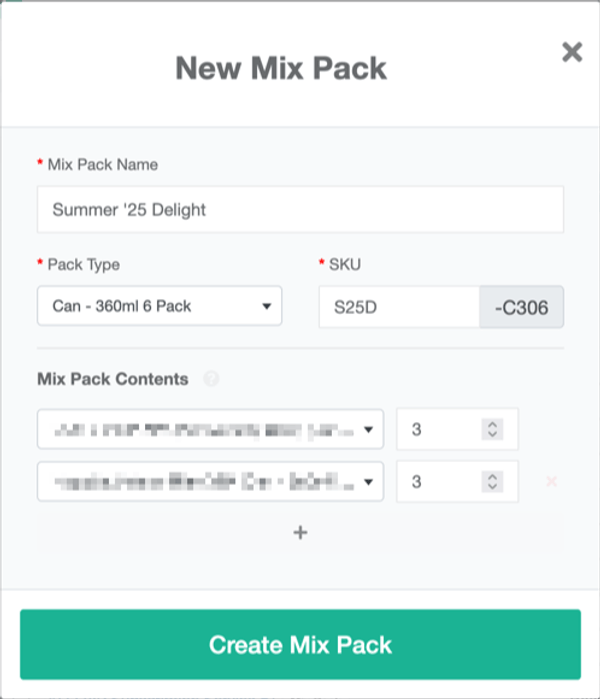
The Mix Pack details will now be shown on the product page.
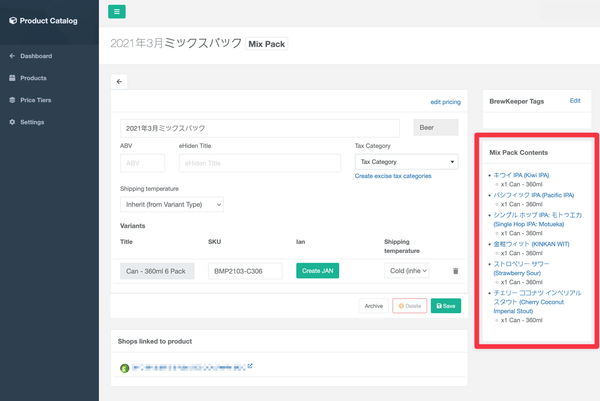
You can also filter the products to show only Mix Packs
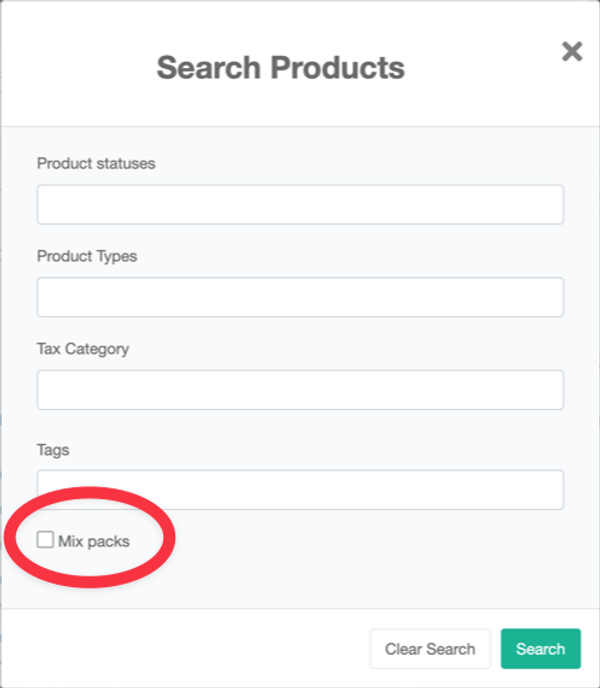
The Mix Pack filter is also available on the Warehouse Inventory Snapshot page
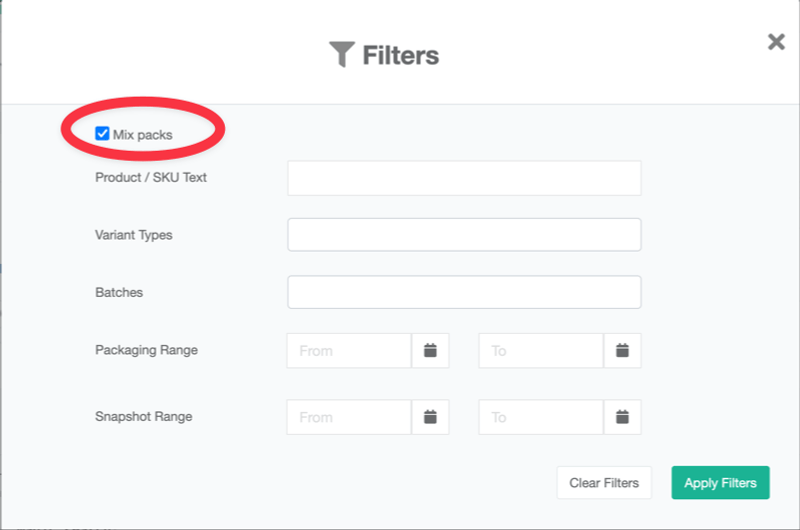
Xero - order pages shows Send on Approval settings
Section titled “Xero - order pages shows Send on Approval settings”If a setting exists to automatically send an invoice to Xero when approved, it is shown on the order page.
At the top of the Order page you’ll notice an alert if there is a setting that sends this order that exists.
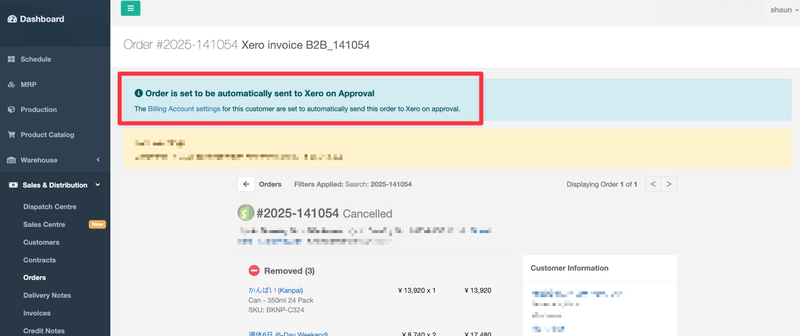
If the order has been sent to Xero, a note will exist on the Sales Event that sent the order in the History section of the order page.
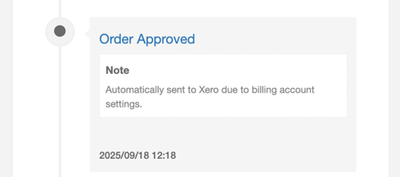
Shopify Cancelled Orders unpaid, unfulfilled orders unreserve inventory
Section titled “Shopify Cancelled Orders unpaid, unfulfilled orders unreserve inventory”When an unpaid, unfulfilled order is cancelled in Shopify, any unreserved inventory in BrewKeeper will be released.
Navigation
Section titled “Navigation”The new Navigation is now the default interface for all users.
To return to the previous version, select Switch to Legacy Nav at the bottom of the sidebar.
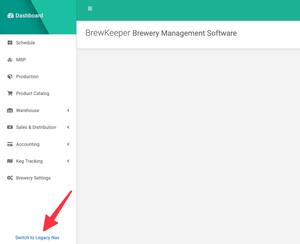
Sales Channels major performance and UI improvements
Section titled “Sales Channels major performance and UI improvements”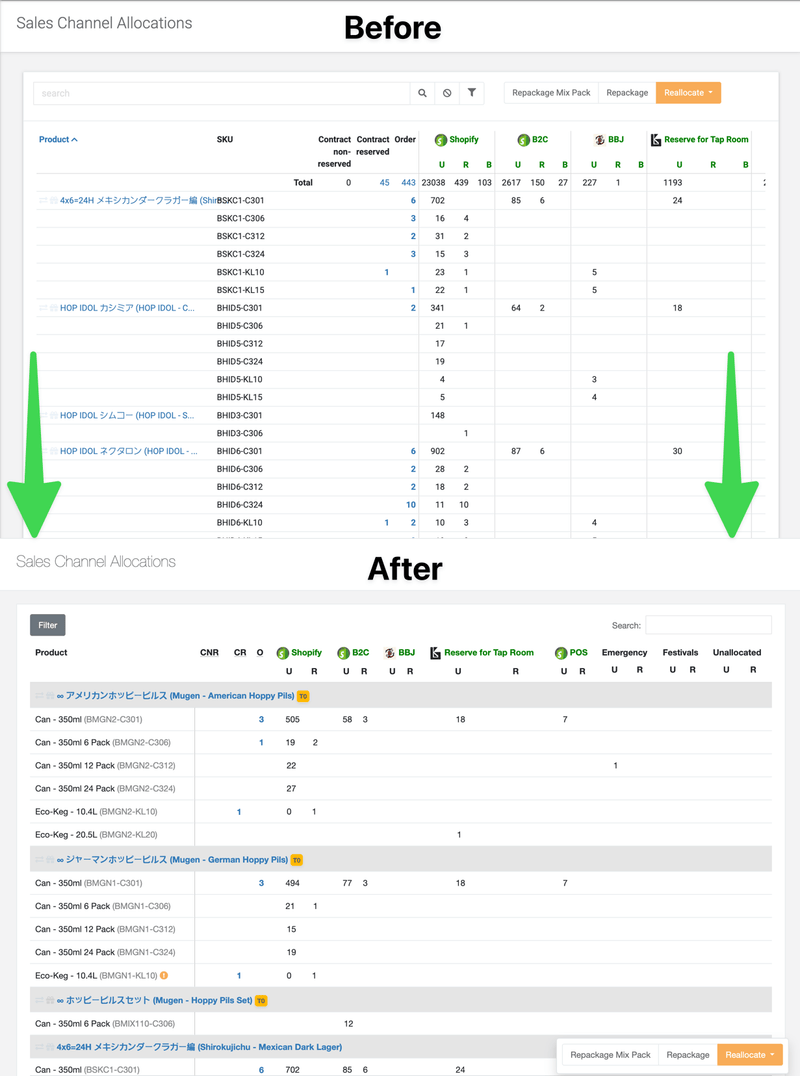
Summary of improvements:
- Significantly faster loading times
- User Interface is a lot more clear, with better use of space and typography
- Added to the top nav for Sales Channels page documentation
- Added filters
- Blocked sales inventory
- Reserved sales inventory
- Price Tier
- Packaging Type (bottle / can / keg / mix pack)
- Search bar filters instantly as you type
- Removed “B” (Blocked) columns. Blocked inventory will show as negative “U” (Unrestricted), and be higlighted in red
(Legacy) Price Tiers ⇨ Sales Contract Pricing Group
Section titled “(Legacy) Price Tiers ⇨ Sales Contract Pricing Group”The existing “Price Tiers” feature has been renamed to “Sales Contract Pricing Group” to better reflect its purpose in managing pricing based on sales contracts.
For example, Billing Account “ABC” are assigned a Contract Pricing Group of “Wholesale”.
For any Product, you can set a specific price for the “Wholesale” Contract Pricing Group in Product > Edit Pricing.
When creating a Contract for Billing Account “ABC”, the “Wholesale” prices wil be available to the user to view.
For documentation on how to use Sales Contract Pricing Groups, please refer to the Sales Contract Pricing Groups documentation.