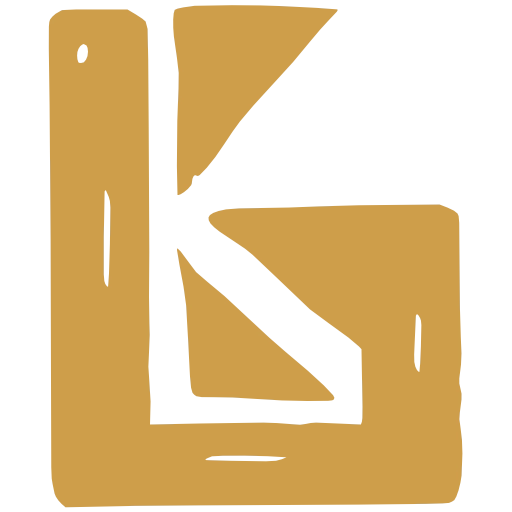October 2025
Highlights
Section titled “Highlights”- IMPROVED Sales Contract Improvements
PRODUCTION - NEW Validate eHiden CSVs
PRODUCTION - NEW Ad-hoc items in Credit Notes
PRODUCTION - NEW Legacy batches automatically created
PRODUCTION - NEW Split / Merge batches
PRODUCTION
IMPROVED
Sales Contract Improvements
Section titled “Sales Contract Improvements”Update Remaining Quantity on Contract Line Items
Section titled “Update Remaining Quantity on Contract Line Items”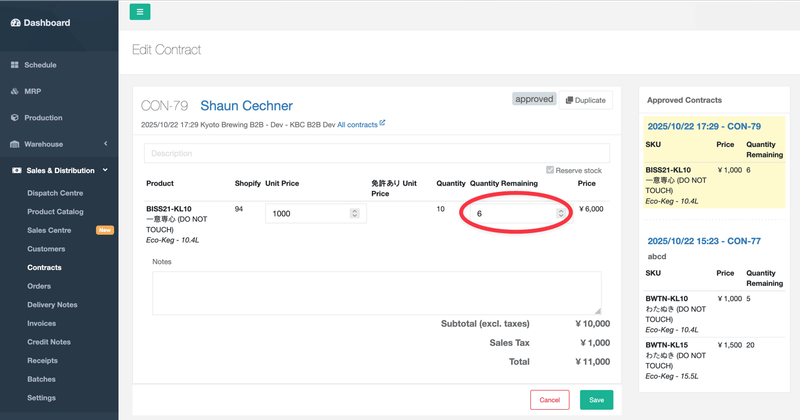
Changes to the quantity on a contract line item will reserve or unreserve inventory for that sales channel, unless the contract is still in draft or was created with the ‘do not reserve inventory’ option.
Removing quantity
U = UnrestrictedR = ReservedAdding quantity
U = UnrestrictedR = ReservedBrowsing Contracts
Section titled “Browsing Contracts”The Contracts listing page has been visually improved — archived and cancelled contracts are now highlighted to make them easier to distinguish.
Additional filters have also been added to make searching and refining results faster.
Validate eHiden CSVs
Section titled “ Validate eHiden CSVs”BrewKeeper now provides a validation tool for eHiden CSV files.
The Validate Tool is found when clicking the button
A green box with “No issues found” will be shown if the CSV passes all validation checks.
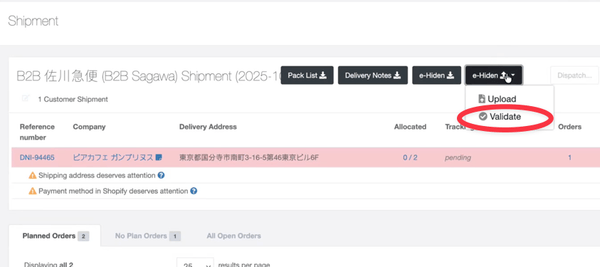
A green box with “No issues found” will be shown if the CSV passes all validation checks.

A table specifying the row, column for the invalid characters will be presented to the user if issues are found.
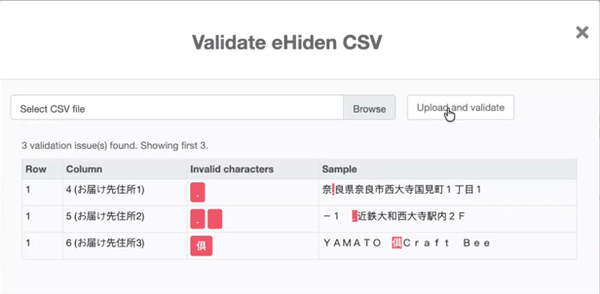
Legacy batches automatically created
Section titled “Legacy batches automatically created”A legacy batch is what we refer to for batches found in Sales & Distribution > Batches
In the Cellar, when the user clicks “Ready to Package”, a legacy batch with the same name as the batch being brewed will be created automatically.
Q: What if a legacy batch with the same name already exists?
A: In this case, no new legacy batch will be created
Q: Can I still create legacy batches manually?
A: Yes, you can still create legacy batches manually as before
Split / Merge batches
Section titled “Split / Merge batches”During the Fermentation stage, you can now split and merge batches.
Splitting a batch can occure when Transferring or Filtering. A typical splitting of a batch could look like this:
- Batch 123 is split into a new vessel
- The new batch is named “123-1”
Merging can be done when Transferring, which can look like this: